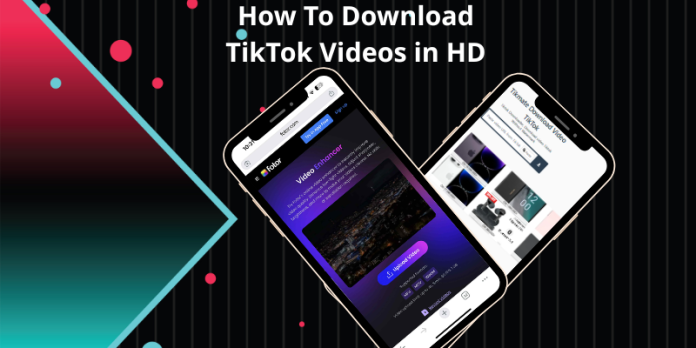Downloading Tiktok Videos in HD does matter for those who need video for professional purposes. For example, companies need to repurpose videos across social media. Designers need to do further edit, remake the videos,.. What if downloaders don’t offer the HD quality? In this guide, we reveal how to save tiktok video HD, even if the original video is not HD.
Understanding HD Quality Standards on TikTok
TikTok supports different quality levels based on the original upload resolution and the user’s device. Most modern smartphones can capture and upload content in 1080p Full HD, and some newer devices support even higher resolutions.
However, TikTok’s algorithm automatically adjusts video quality based on network conditions, device capabilities, and storage.
Use Online Tools That Support HD Download
Onlne TikTok downloaders provide an excellent way to save video content. Websites like Snaptik.app, Tikmate.io lead the way by providing high-quality, watermark-free downloads. These tools work by connecting directly to TikTok’s servers and retrieving the highest quality version of videos available, avoiding the compression and watermarking that typically happen with standard downloads.
Using dedicatedonline tools offers more than just convenience. Professional-grade downloaders like Tikmate.io connect directly to TikTok’s content networks, allowing them to access multiple quality streams and select the best resolution for each video. This technical ability ensures you receive the same quality uploaded by creators, preserving the visual impact and presentation of the content.
How to download Tiktok video in HD with Tikmate.io
- Find Your Video: Open TikTok app or website and choose the video you want to download. Videos from creators using high-end smartphones or professional cameras will provide better HD results than those shot with older devices or in poor lighting conditions.
- Copy the Video Link: Tap the Share button (arrow icon on mobile, clearly labeled on web) and select “Copy Link” from the menu. This captures the video’s unique URL containing all necessary information for Tikmate.io to retrieve the highest quality version.
- Access Tikmate.io: Open your web browser and type Tikmate.io and head to the website.
- Paste and Download: Paste the copied TikTok URL into the input box and hit the “Download” button. Double-check that the complete URL has been captured correctly, as incomplete links will prevent successful processing.
- Get Your HD Video: Click “Download Without Watermark” to download the video in MP4 format without TikTok’s watermark overlay. This option provides the highest available resolution and bitrate for optimal quality.
- Save to Device: The video will automatically download to your device’s default download folder, preserving maximum quality for offline viewing or further use.
Tips to get maximum HD Quality results
Because HD videos contain much more data than standard files, it requires stable, high-speed internet connections to download optimally. Make sure your internet connection is stable and strong. Interruptions during the download might corrupt files or reduce quality, so ensure your connection stays steady throughout the process.
The source video’s original quality also decides final results. You shouldn’t expect a low quality original will turn out to be crystal clear through Tiktok video downloader. Videos with good lighting, minimal motion blur, and professional composition will hold their quality better during the download and compression process.
The browser you use can affect your downloading experience. Modern browsers like Chrome, Firefox, and Safari provide the most reliable performance. They offer better support for large file downloads and give more detailed progress updates during the transfer process. Additionally, ensure your browser’s settings are adjusted to handle large files automatically to prevent interruptions that might hurt video quality.
Download TikTok Video Normally and Use Video Enhancement Tools
When high-definition versions aren’t available through direct download methods—or when you want to improve existing TikTok videos—video enhancers provide a strong alternative. This approach involves downloading videos at their available quality and then using specialized software and AI-powered tools to upscale resolution, improve clarity, and enhance overall visual quality.
Thanks to machine learning and artificial intelligence, enhancing videos are made easier. Algorithms can now intelligently predict and reconstruct missing pixel information to create higher resolution versions of lower-quality source material. These technologies analyze existing pixels, identify patterns, and generate additional detail that matches the original video’s style and content.
How to enhance download Tiktok video with AI
- Choose an AI tool: Fotor’s video enhancer/ Snapedit video Enhancer
- Upload Your Video: Upload video from your collection to AI video enhancer, supporting MP4, MOV, and WebM formats
- Automatic AI Enhancement: the video enhancer will automatically perform AI-powered video enhancement without manual configuration
- Preview and Download: After processing is complete, preview your enhanced high-quality video and download it for sharing on platforms like YouTube, TikTok, or Instagram
Selecting the Right Enhancement Tools
Professional video enhancement requires selecting tools that fit your technical skills and quality needs. Topaz Video Enhance AI is a top choice for consumers, offering multiple enhancement models for different content types. The software includes specific models for anime-style content, live-action footage, and computer-generated imagery, ensuring the best results for various source material.
For users wanting more accessible options, online enhancement services like AI Video Enhancer of SnapEdit or Fotor and Waifu2x offer convenient alternatives without needing software installation. These platforms generally have simpler interfaces and faster processing times, though they may limit file size, processing duration, or output quality compared to dedicated desktop applications.
Adobe After Effects users can use the built-in Detail-preserving Upscale effect along with third-party plugins like Red Giant Universe or Boris FX Continuum for professional enhancement capabilities. These tools integrate well with existing video editing processes, allowing enhancement to be part of larger post-production tasks.
Set enhancement parameters based on your source material and desired output quality. Most AI-powered tools have presets for different scenarios: “Standard Upscale” for general content, “Animation” for cartoon-style videos, and “Low Quality” for heavily compressed source material. Advanced users can adjust parameters like enhancement strength, noise reduction, and sharpening intensity to meet specific aesthetic aims.
Begin the enhancement process. This could take anywhere from minutes to hours depending on video length, source quality, target resolution, and processing power. Modern graphics cards with CUDA or OpenCL support can speed up processing, while CPU-only processing might take longer for high-quality results.
The development of both online downloading tools and enhancement technology continues to open new doors for accessing and elevating TikTok video quality. By understanding and using both strategies effectively, you can ensure your favorite TikTok content retains its visual impact, no matter how you choose to view, share, or repurpose it. Whether you prioritize convenience through online tools or want maximum quality through enhancement, these methods offer reliable ways to achieve HD-quality TikTok videos for any valid purpose.